Install gonna.surf as a mobile app
Gonna.surf can be installed as an app on your computer, smartphone or tablet, for free.
This allows you to access to gonna.surf directly from an icon in your home screen, and enjoy the experience in full screen.
Contents
How to install gonna.surf mobile app on iPhone on iPad
- Navigate to gonna.surf using Safari.
- Tap on the "Share page" button at the bottom of the page (Aka Air Drop).
- Select "Add to Home screen" and confirm.
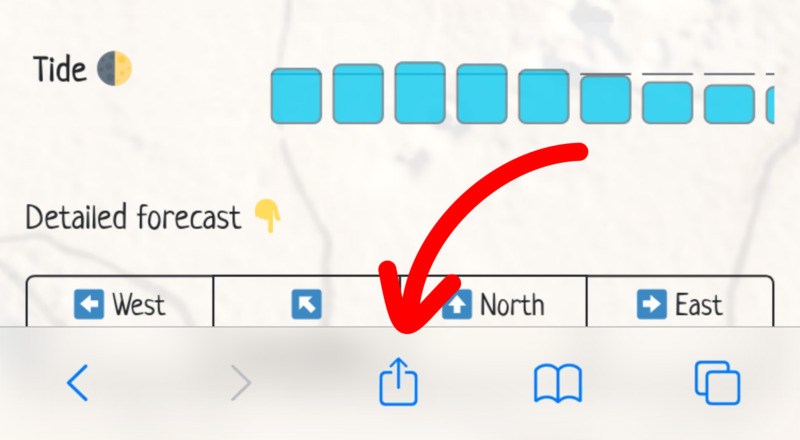
How to install gonna.surf mobile app on Google Chrome, Edge or Opera
- Navigate to gonna.surf from your mobile device or tablet.
- Expand the top navigation menu.
- Tap on the Install button.
- Tap on "Install the app" and confirm.
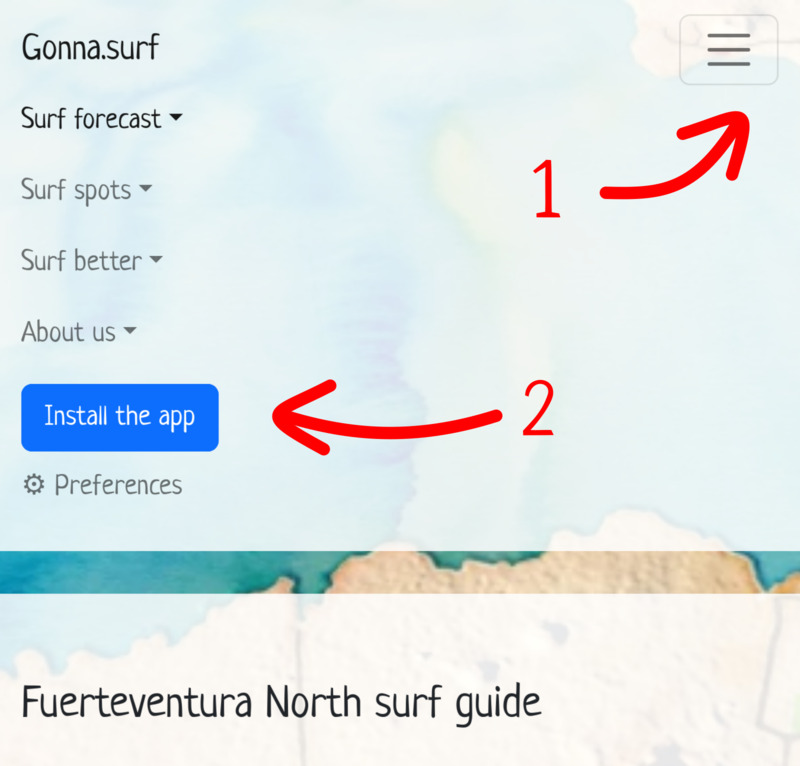
How to install gonna.surf app on other browsers
- Navigate to gonna.surf from your mobile device or tablet.
- Open the browser settings menu.
- Click on "Install Gonna.surf..." and confirm.
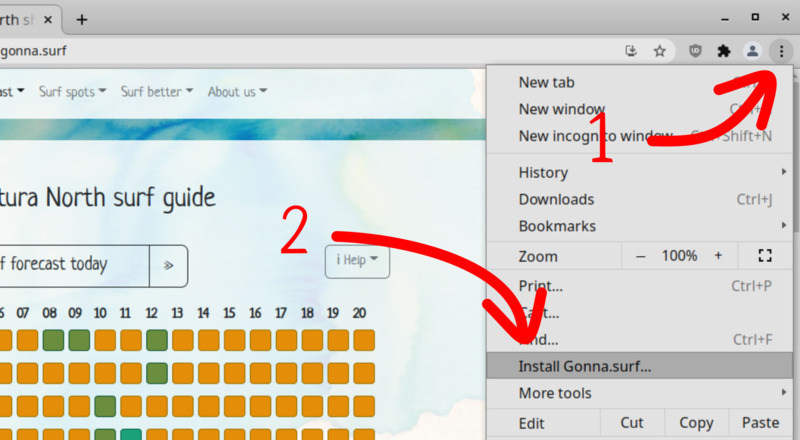
Last update: 16 May 2023.